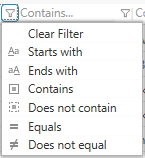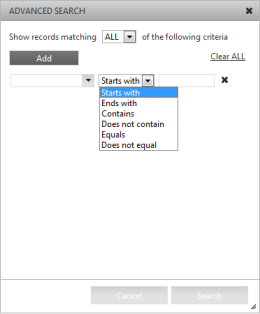Display a list of records based on the selected filters. If no filters are selected, all the records will appear.

Add all the selected records to the field.

Select all the records listed on the search grid. This is available to fields that allow multiple selection.

Clear the selected records on the search grid. This is available to fields that allow multiple selection.